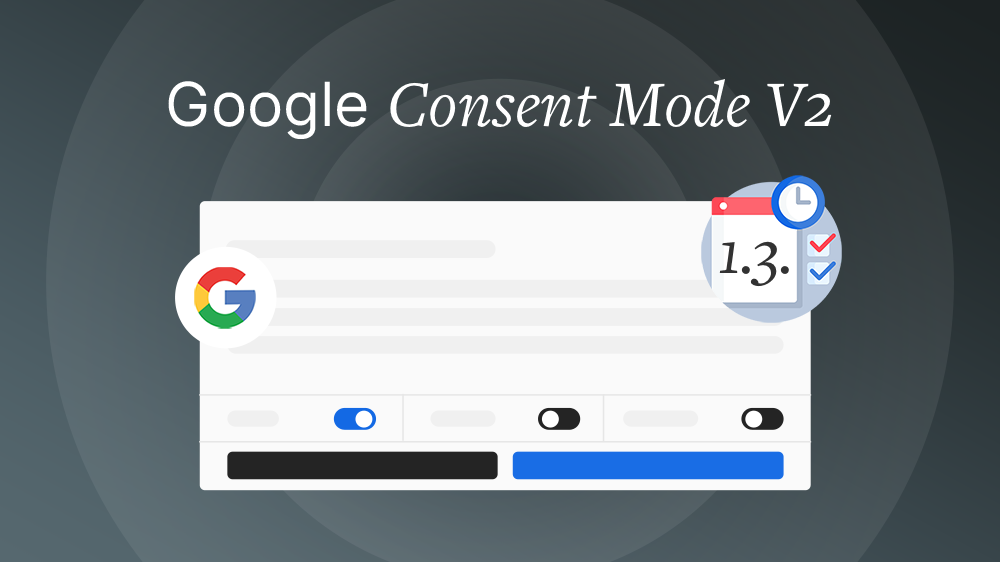Google Shopping campaigns keyword-oriented control
One approach to regain control over the black box of bidding on Google Shopping campaigns.
Together with Google Search, Google Shopping campaigns are the heart of every e-commerce advertiser's performance campaigns. Hardly any campaign can be better targeted to a user in the buying process. With the help of keyword targeting and the well-known pay-per-click billing model, Google Search ads formed the cornerstone for Google's entry into the advertising world. Google Shopping campaigns followed later as a product-specific complement to image-text ads that can be placed in search. However, they differ from traditional text ads in two fundamental ways.
On the one hand, the structure and placement of the ads is clearly more product-focused and appears at the top position above the text ads. This placement is particularly interesting for the still growing mobile sector, as their placement is very prominent here.
On the other hand, shopping ads have other targeting options. It is not possible to actively place a specific product on a keyword, as is the case with text ads. The targeting is also based on keywords, but Google uses the product properties, which are integrated by means of a feed in the Google Merchant. Which of these keywords then become relevant for a search query cannot be influenced.
How this control can be taken a little more into one's own hand, in order to optimize campaigns better, we present in this article.
The principle
Two features are used in this principle to refine the control. In a nutshell, we build campaigns that bid on specific "keyword clusters". To do this, we use:
- Priorities - Provide the ability to give desired Shopping campaigns first right of refusal over each other for placement within an account.
- Keywords to exclude - In theory, provides us with the ability to reverse-engineer keyword targeting. If we exclude all but the desired keyword, we will only bid on that keyword.
With these two features, we create campaigns that interact with each other and act as one big campaign. Each individual campaign has its own task.

The reason for the principle
Search queries reveal different purchase probabilities due to their composition. They are the reason for different biddings for different keywords of text ads. Seen over the large quantity, search queries can be divided into different categories or groups. With our principle of using priorities to divide by purchase likelihoods, we are left with the option of creating three different categories. For this purpose, Google Ads provides the priorities High, Medium and Low. This allows us to bid differently on these "keyword clusters", which are limited by exclusions.
The structure of the campaign
With the help of the priorities, we specify the order for bidding on the individual campaigns. The highest priority is bid first. The campaign with the highest conversion probability, often search queries that contain brand combination keywords or article IDs, is given the lowest priority. The campaign with the lowest conversion probability is given the highest priority.
.png)
The campaign with the lowest conversion probability receives the highest priority. It therefore always bids first and contains exclusions on keywords that are relevant for the other two campaigns with higher conversion probabilities. As a result, it does not bid on the terms with the higher conversion probabilities and these are "passed on" to the next campaigns.
The campaign with medium conversion probability excludes the desired terms of the campaign with the highest conversion probability. As with a classic funnel, only mid-funnel keywords should be included here. The bidding is accordingly located in the height between the other campaigns.
For the campaign with the highest conversion probability, we do not exclude any keywords. Thus, the "surplus" from the other two campaigns ends up here. If the exclusions of the other campaigns are set correctly, we only bid on very high-conversion keywords here (comparable to a brand search campaign) and expect the best CUR with the presumably lowest budget spend. The bidding used here is the highest when compared across the three campaigns.
.png)
The concrete assignment is important because we can only work with keyword exclusions here. If we were to reverse the priorities, for example, we would constantly have new generic search terms in the campaign with the highest anticipated conversion probability and would have to manually exclude these terms, and thus "readjust" our filter again and again.
It is important for the entire setup that all campaigns contain the identical products, as this gives us the opportunity to control search terms. Otherwise, no bids could be placed for certain search queries: Products that were previously filtered out in one campaign can no longer be "caught" by another campaign, as they are simply not present there.
best practices
An important point for the complete functioning of the strategy is the budget of the campaigns. It should be ensured that all campaigns have sufficient daily budget, as they only work together. The easiest way to ensure this is through shared budgets.
Moreover, A/B testing should be done constantly for ideal bidding. Whether CPC or ROAS is the better bidding depends on the individual search terms of each campaign and the products.
The setup is easiest for shops with well-known product brands. Here, search terms can be distinguished particularly easily. There are already various strategies for this on the Internet. The most common sequence of search terms in terms of purchase probability is "Generic -> Brand Generic -> Brand Combo".
Large shops can subdivide their feed several times with the help of sub-feeds and thus apply the principle several times. Common divisions here are by revenue, brand and product category. Here it is still important that the products within a large campaign (consisting of the three "sub-campaigns") are identical in each case.

.webp)