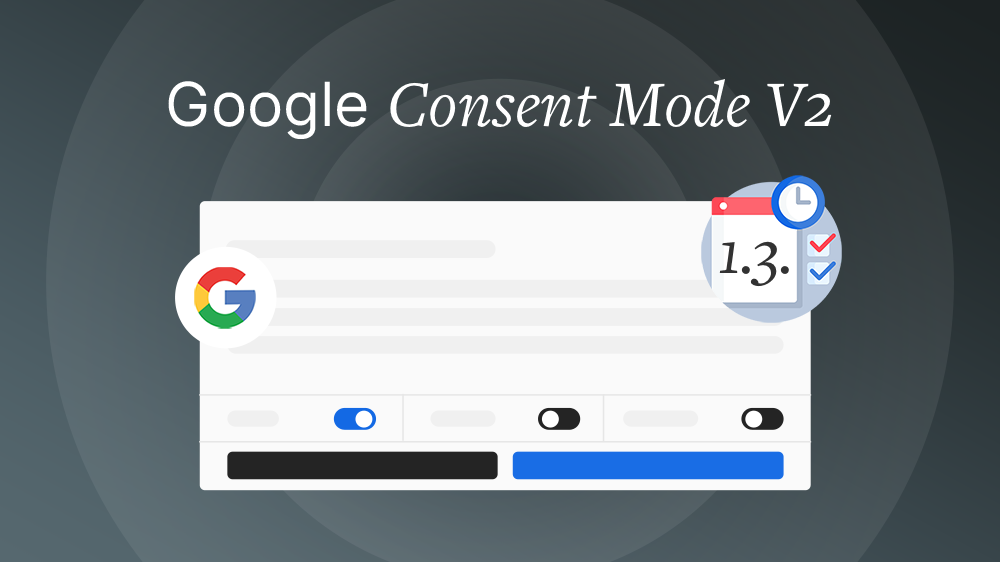Custom Templates in Display & Video 360
We show how the integrated Custom Formats feature from Display & Video 360 can be used for agile campaign control.
Only the right advertising message makes the purchased advertising placement valuable. All marketers agree on this. However, this is not quite so simple in everyday work and requires a well-coordinated team from a wide range of specialist areas: Design, Development, Adserving and Media Buying. The process of creating advertising material thus requires a lot of communication and coordination work, which considerably increases the production time. The advertising message that was suitable yesterday may no longer be the right one today, or the media buyer may be missing the appropriate message for his targeting strategies. Due to the lack of flexibility, potential is lost or cannot be tapped.

Custom Templates as an extension of the Format Gallery
Google's integrated Format Gallery in Display & Video 360 (DV360) offers a variety of templates for easy and quick ad creation to help advertisers in this situation. Interchangeable elements such as text, image, color and call-to-action in a technically predetermined layout should give the necessary flexibility.
In practice, it turns out that these dynamic elements are sufficient, but the non-adaptable technical settings such as animations, font type and element positions turn out not to be desired and CI-compliant.
As a solution for this, DV360 in combination with Google Web Designer (GWD) offers the possibility to create custom templates. These can be initially produced according to your own wishes and uploaded to the DV360 Format Gallery.

With scheme to success
Nachdem ein Layout mit GWD erstellt wurde, können nach Bedarf einzelne Elemente mit dem Brand Awareness Schema konfiguriert werden und so als austauschbare Einstellungen in DV360 bereit gestellt werden. Dafür stehen unterschiedliche dynamische Feld-Typen zur Verfügung wie Image, Text, Rich_Text, <container>, Color und URL.
Auf diesem Weg können auch bereits erstellte Werbemittel sehr einfach dynamisiert und zur individuellen Erstellung in DV360 bereitgestellt werden: Eingebaute Elemente müssen lediglich mit einem Brand Awareness Schema versehen werden. Eine direkte Konto-Anbindung ermöglicht es, aus dem GWD direkt in den entsprechenden DV360 Advertiser zu pushen.
Sollte GWD als Tool zur Werbemittel-Produktion bereits in Verwendung sein, so ist der initiale Aufwand sehr überschaubar. Ansonsten wäre ein Nachbau bzw. eine Adaption der verwendete Werbemittel notwendig, um die Vorteile der Verknüpfung von DV360 und GWD zu erhalten:
- Fast and free production
- Possibility of dynamic rules for targeting strategies
- Agile change capabilities for the media buying team for display campaigns.

.svg)
.webp)